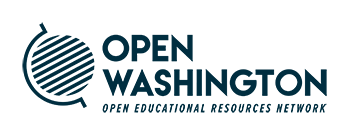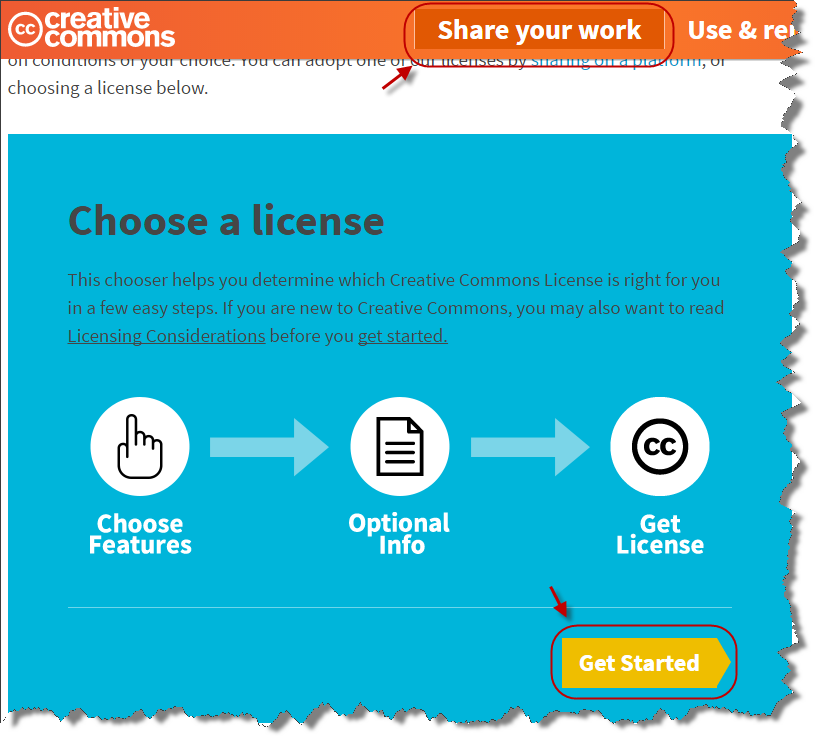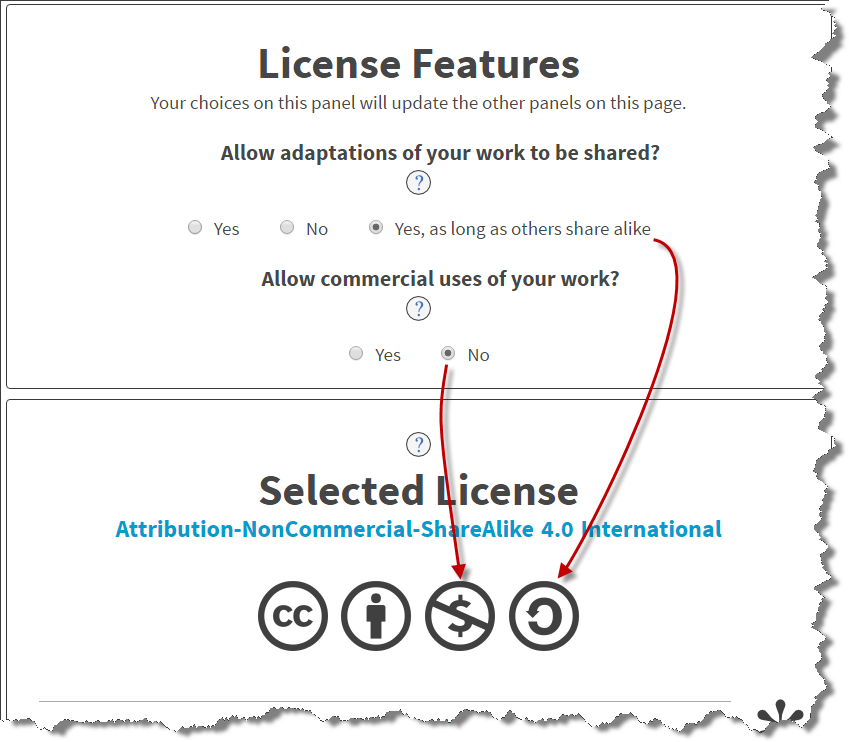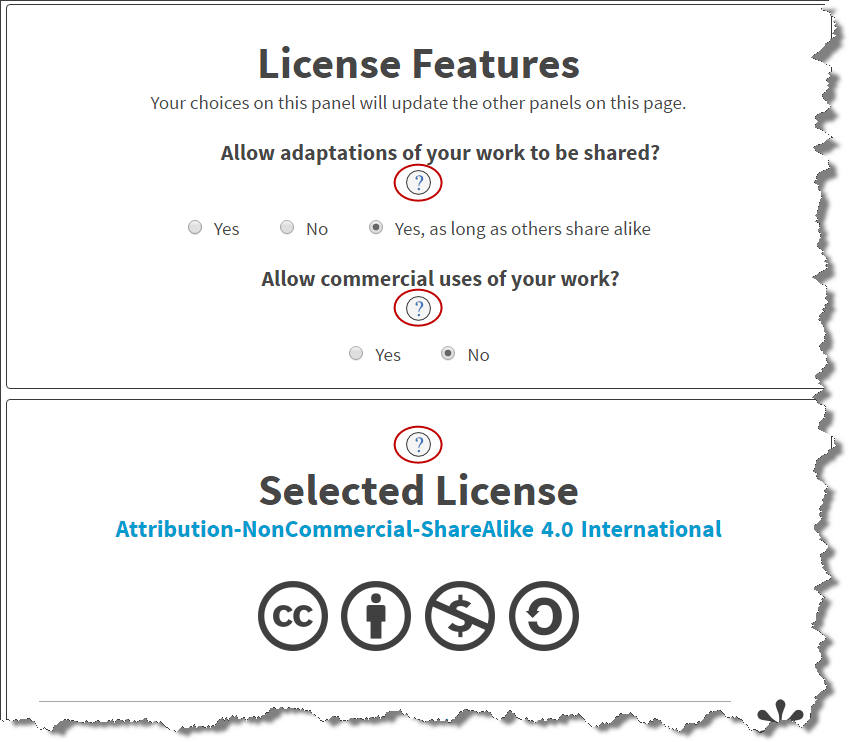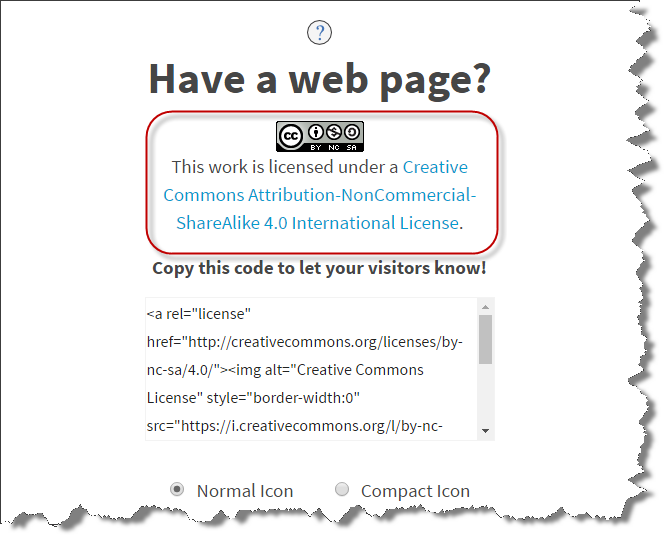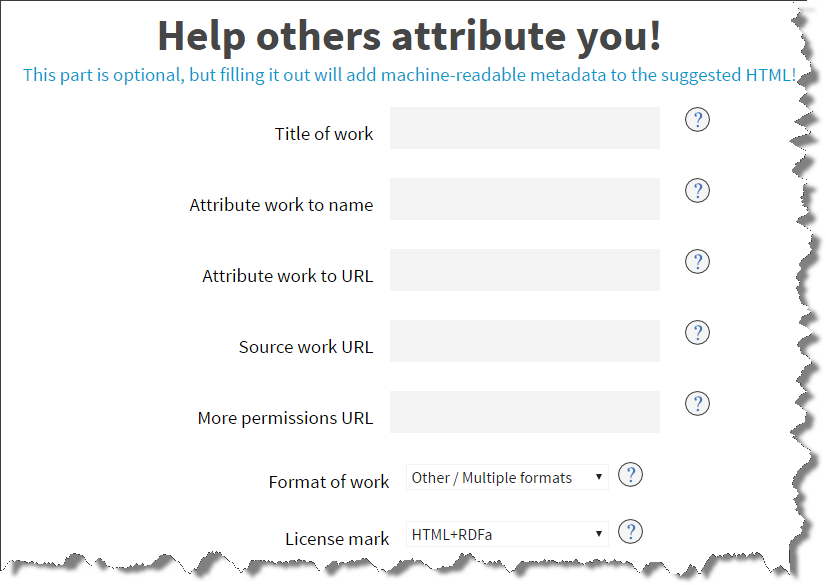Module 5: Creative Commons Licenses
Module 5: Creative Commons Licenses
What are Creative Commons Licenses?
People often say “a picture is worth a thousand words.” Sometimes, a well-made video is worth a million words and then some. To understand Creative Commons Licenses, first, watch this video that explains the basics behind Creative Commons licenses.
In this module we’ll cover:
Creative Commons Kiwi by plccanz, CC-BY
Creative Commons is a nonprofit organization that enables the sharing and use of creativity and knowledge through free legal tools. Their free, easy-to-use copyright licenses provide a simple, standardized way to give the public permission to share and use your creative work — under conditions of your choice. CC licenses let you easily change your copyright terms from the default of “all rights reserved” to “some rights reserved.” (Definition from Creativecommons.org)
There are 4 Key license elements:
| Icons | License | Guidelines |
|---|---|---|
| BY | Attribution: You let others can copy, distribute, perform and remix your work if they credit your name as specified by you. | |
| ND | No Derivatives: You let others copy, distribute, display and perform only original copies of your work. If they want to modify your work, they must get your permission first. | |
| SA | Share Alike: You let others copy, distribute, display, perform, and modify your work, as long as they distribute any modified work on the same terms. If they want to distribute modified works under other terms, they must get your permission first. | |
| NC | Non-commercial: You let others copy, distribute, display, perform, and (unless you have chosen NoDerivatives) modify and use your work for any purpose other than commercially unless they get your permission first. |
CC licenses are combinations of these elements. There are 6 CC licenses:
Creative Commons Licenses
| License icon | Attribution | License Elements |
|---|---|---|
 |
Attribution (CC BY) | This license lets others distribute, remix, tweak, and build upon your work, even commercially, as long as they credit you for the original creation. This is the most accommodating of licenses offered. Recommended for maximum dissemination and use of licensed materials. |
 |
Attribution-NoDerivs (CC BY-ND) |
This license allows for redistribution, commercial and non-commercial, as long as it is passed along unchanged and in whole, with credit to you. |
 |
Attribution-NonCommercial-ShareAlike (CC BY-NC-SA) |
This license lets others remix, tweak, and build upon your work non-commercially, as long as they credit you and license their new creations under the identical terms. |
 |
Attribution-ShareAlike (CC BY-SA) |
This license lets others remix, tweak, and build upon your work even for commercial purposes, as long as they credit you and license their new creations under the identical terms. This license is often compared to “copyleft” free and open source software licenses. All new works based on yours will carry the same license, so any derivatives will also allow commercial use. This is the license used by Wikipedia, and is recommended for materials that would benefit from incorporating content from Wikipedia and similarly licensed projects. |
 |
Attribution-NonCommercial (CC BY-NC) |
This license lets others remix, tweak, and build upon your work non-commercially, and although their new works must also acknowledge you and be non-commercial, they don’t have to license their derivative works on the same terms. |
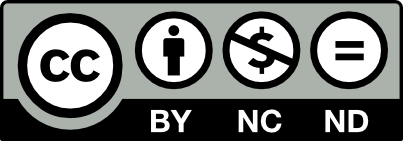 |
Attribution-NonCommercial-NoDerivs (CC BY-NC-ND) |
This license is the most restrictive of the six main licenses, only allowing others to download your works and share them with others as long as they credit you, but they can’t change them in any way or use them commercially. |
The above text from “About the Licenses” by Creative Commons is licensed under a Creative Commons Attribution 4.0 License.
To learn more about license designs, rationale, and structure of Creative Commons licenses, please read About the licenses by Creative Commons.
How do I license my work?
Please go to http://creativecommons.org/choose/ and use the license chooser tool. It will automatically generate the CC license icon and the notice based on your preference. For specific instructions, see the steps below:
1. Go to creativecommons.org/chooser or go to creativecommons.org and click Share your work. You will see a Get Started link in the blue box below.
2. You will be taken to the CC license chooser application. Your choice on the left panel will update the other panels on the page.
3. If you click the question mark icon next to each choice a pop-up window will appear with a clear description.
4. Copy the CC license icon and the notice and paste them to your work. Or insert this HTML code into your webpage so that your work is clearly marked. The key is to make the notice evident so that the users will know your work is CC licensed. The hyperlinks to the license deed must be intact in the statement.
5. This part is optional. If you wish, you can share more detailed information about your work and yourself such as the URL to the source work, the title of the work, or anything you might want to add to the attribution (metadata). It will add machine-readable metadata to the suggested HTML!
For further details regarding the marking of different media, visit Creative Commons marking your work with a CC license.