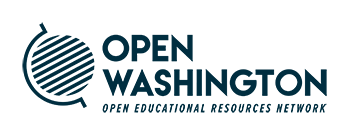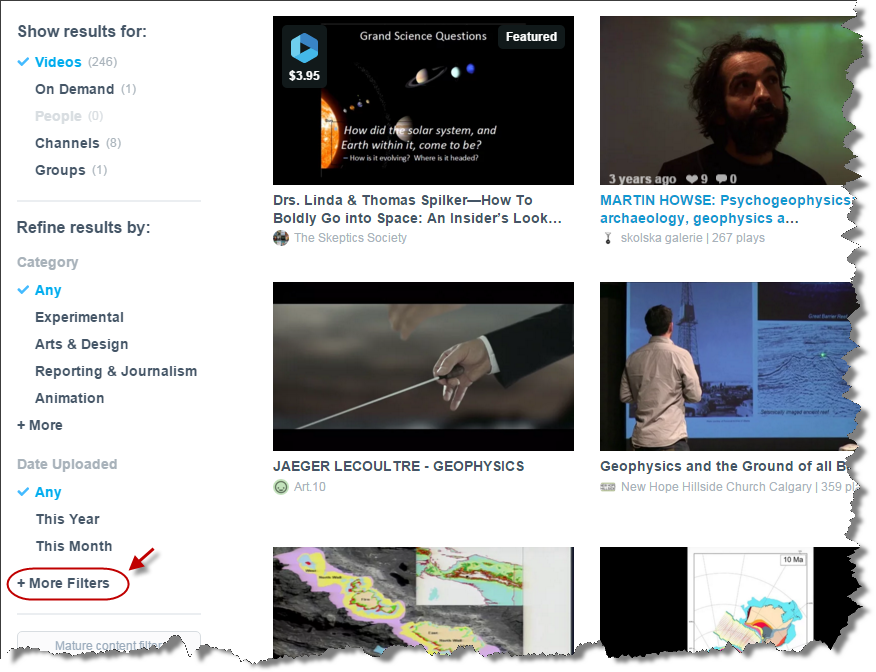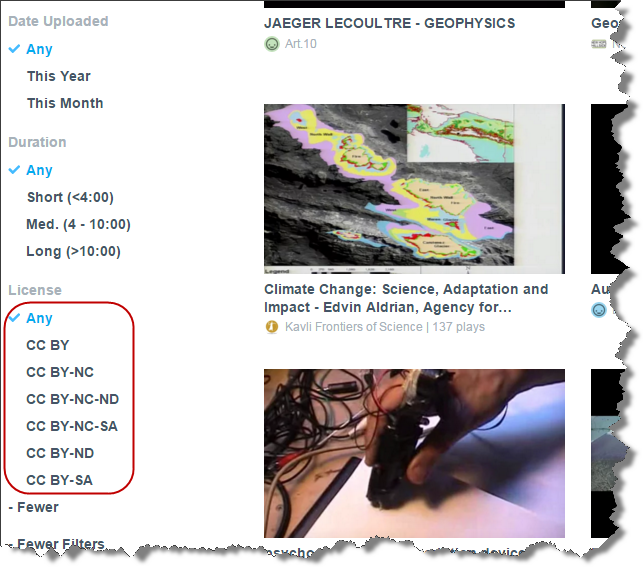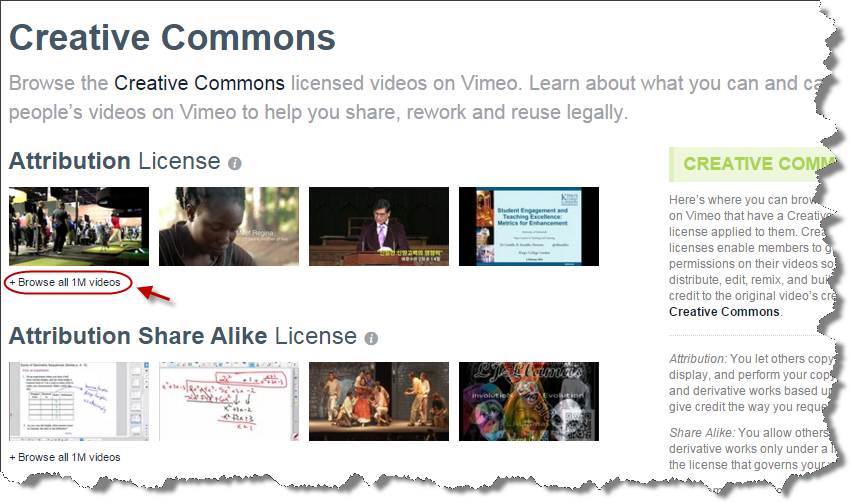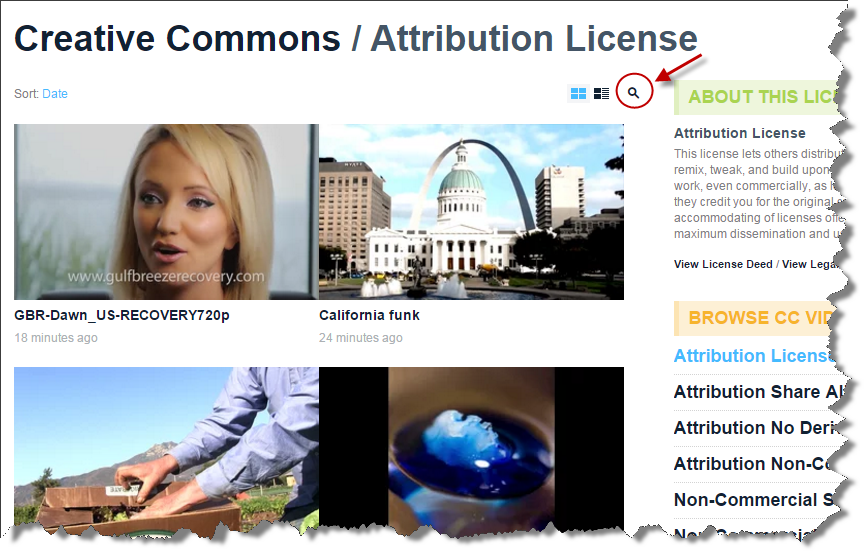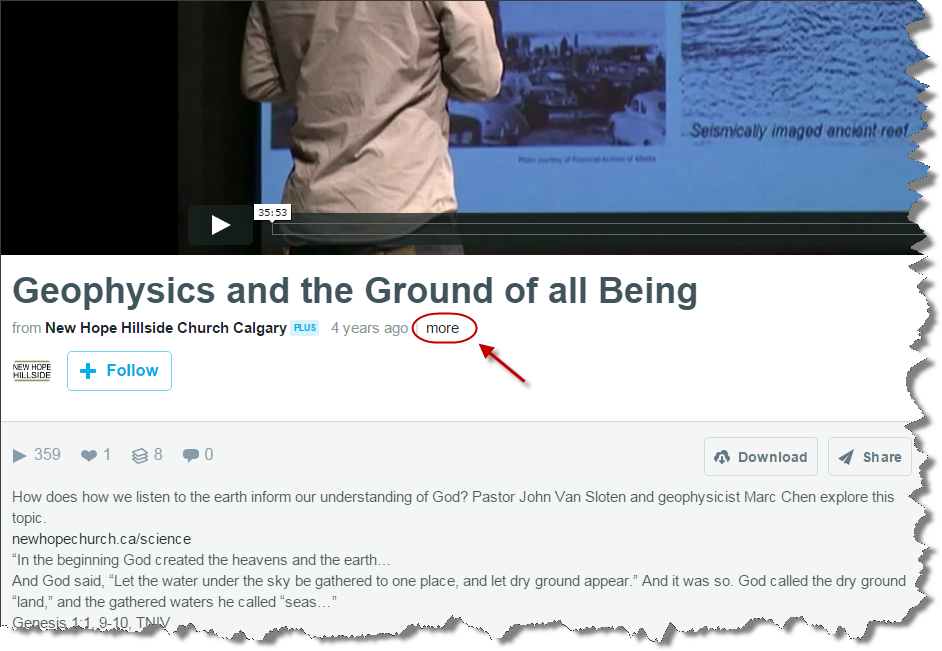Vimeo
Features:
Like YouTube, Vimeo hosts millions of Creative Commons-licensed videos. In addition, Vimeo provides a separate Creative Commons licensed video collection which makes the filtering process much easier.
License Setting
Vimeo hosts videos released under all 6 types of Creative Commons licenses. To learn how to check the license setting of a Vimeo video, please see the directions below.
How to search for a CC licensed video in Vimeo:
There are two ways to search for a CC licensed video in Vimeo.
First, go to vimeo.com and type the key word in the search box on the right top of the screen. All of the matching videos will appear. Click More Filters from the left frame:
Click the desired CC license collection. The videos with matching CC license will appear.
Another way to search for a CC licensed video in Vimeo is using the CC licensed video collection. Go to http://vimeo.com/creativecommons and click Browse all 1M videos link under each CC license collection.
From there, click the magnifier icon to search within the collection. The search window will appear.
After locating the video with your preferred license terms, check the license information. Click the “more” link under the title of the video.
The About page will appear and at the bottom of the box with CC license elements which is linked to the respective license deed page.
Sample Attribution
psychogeophysical inscription device by pickledfeet is licensed under CC BY